NetSuite today launch their native NetSuite Auto Bank Statement Import (ABSI) SuiteApp, which enables seamless integration between your businesses online banking data and NetSuite.
The new ABSI SuiteApp, replaces the Bank Connectivity SuiteApp, and uses the enhanced Financial Connectivity Plug-in to enable automatic retrieval and upload of bank and credit statement files into NetSuite.
The app is available from today, the 23rd of June 2020.
Annexa has close relationships with banks within Australia including Westpac, ANZ, CBA, NAB and HSBC. Through these partnerships, Annexa can support you to get setup with your bank and get your solution ready for Automatic Bank Statement Imports.
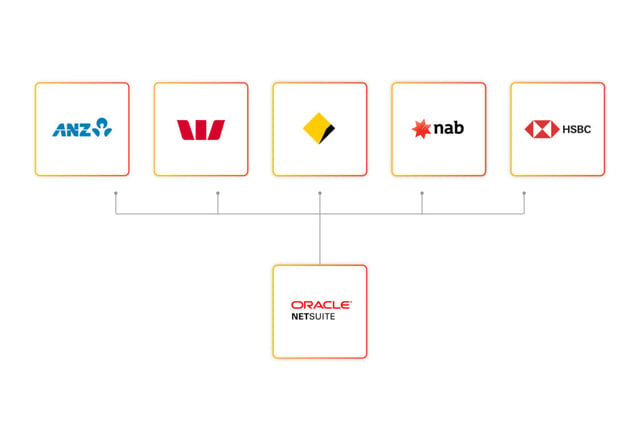
Why you need it?
Simplify and significantly accelerate Accounts Receivable (AR) processes, by reconciling your bank statements as you go, instead of at end of month or period.
Save time by not having to go to your bank’s online portal to download and import statements into NetSuite manually. Use the new ABSI SuiteApp to automate your banking steps with NetSuite.
- Simple and easy configuration with built-in NetSuite Financial institution plug-in.
- Daily import of bank and card statement data.
- Automatic daily updated bank and credit card balances
- Streamline bank reconciliation process
How it works
Once the ABSI SuiteApp has been setup and configured, it automatically connects to your bank’s server to enable secure retrieval of bank and credit card statement files and imports them into NetSuite.
The Financial Institution plug-in is used to understand the automatically imported statement files. The imported bank statement is then viewable within NetSuite via the Imported Statement List page (Transactions > Bank > Upload File > List).
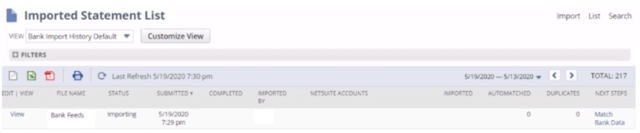
Once the bank data is imported into NetSuite, you can then efficiently match and reconcile transactions. On the Match Bank Data page (Transactions > Bank > Match Bank Data), you can match transactions, review matches and exclude transaction.
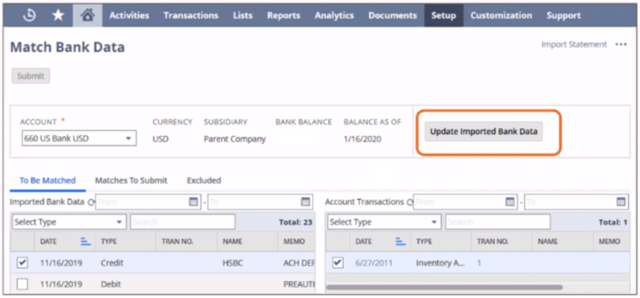
Within NetSuite you can also setup auto matching rules enabling automatic matching of payments with sales transactions. For information on automatic transactions matching within NetSuite, refer to the Intelligent Transactions Matching for Bank Data help article within NetSuite.
How can I get it up and running?
Annexa have deep expertise when it comes to setting up SuiteApps within the Australian market. Annexa have successfully completed many banking integrations with NetSuite. We can guide you every step of way to get you up and running quickly.
Within NetSuite, we will ensure you are on release 2020.1, as earlier releases are not compatible. We’ll also ensure you have access to the required SuiteApp’s to make it happen.
To get started, contact us below
Already an Annexa customer?
Contact your Account Manager directly
New to Annexa?
Contact our sales team to get started
1300 994 550
Annexa is a leading NetSuite partner with extensive experience designing and implementing comprehensive and customised business systems, including payroll solutions, financial management, warehouse management and ecommerce solutions.


